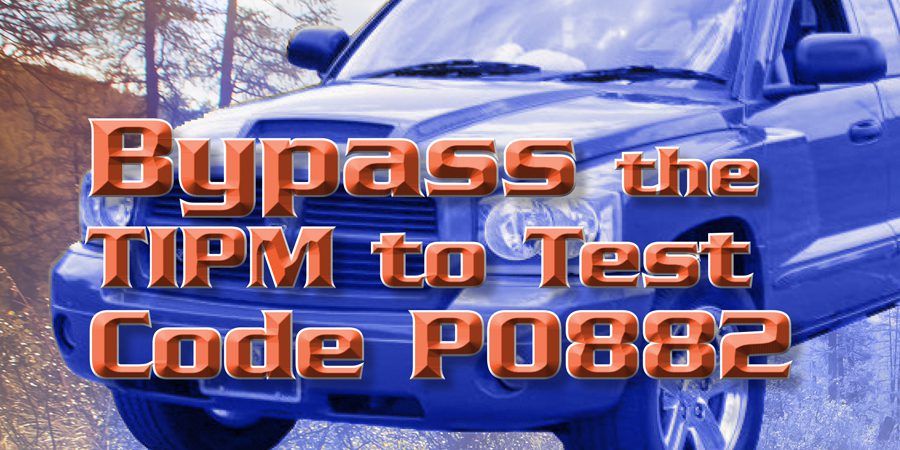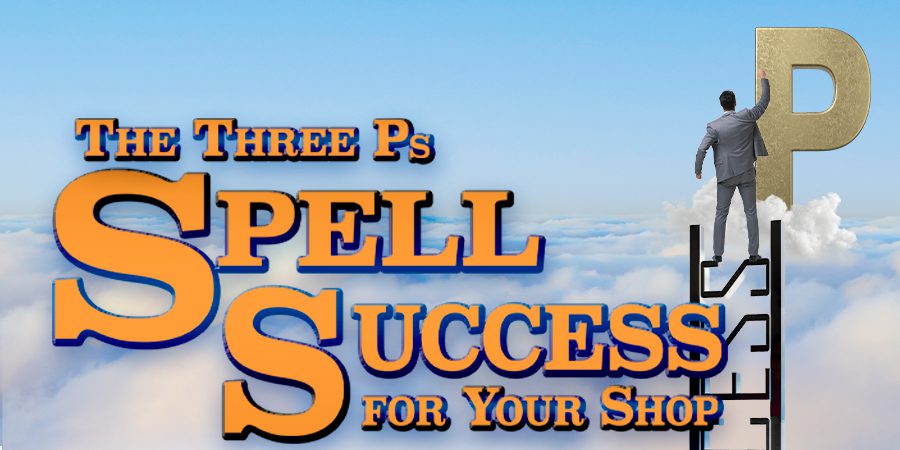Up Your Business is an exclusive GEARS Magazine feature in which I share stories, insights, and reflections about real business and life challenges.
When considering the shop equipment and tools theme of this issue of GEARS, don’t ignore the importance of management equipment and tools as well.
This article focuses on five steps you can take to increase technician efficiency. Ironically, for the most part, these five steps have little to do with the skill or efficiency of the technicians themselves.
Instead, you’ll have a more significant effect on performance by the things you do — or fail to do — relative to your team members. Often, your shop’s processes, operational procedures, and policies negatively influence your techs’ abilities to perform at a sustained high level of efficiency.
What All Employees Want
What do top performing technicians have in common, besides the three core attributes: good attitudes, aptitudes, and abilities? Authentic Manhood answers this question in one of their studies, titled “A Man and His Work.” The study asserts that all employees want four primary things from their work:
- Success — They want to master what they do and to receive recognition and respect for it.
- Fair Compensation — Note the word is fair… not high pay, more money than the other guy, or some other similar catchphrase.
- A Good Fit — Feeling comfortable and reasonably challenged in the job and enjoying the work environment, including the people.
- Meaning — The feeling that their work matters… that it’s purposeful and significant. For instance, auto techs don’t just fix cars; they fix people by solving their transportation problems. They help parents get kids to school, workers get to their jobs, etc.
Five Best Steps
So what are the five best steps to incorporate these four primary factors and boost your shop’s efficiency, productivity, and billable hours?
- Establish a baseline of current performance levels for each tech and a composite for the entire technical team. The best way to do this is with a concept called adjusted capacity.
This is important because it’s vital to track how productivity is trending. You need to determine your shop’s current level of productivity as the starting point for measuring progress.
Your team’s production capacity isn’t necessarily the total number of hours your techs work per week. You’ll need to adjust their actual capacity for a number of factors, resulting in the adjusted capacity, which could be more or less than the total hours worked.
Your shop’s adjusted capacity is the number of hours of tech time that are actually available for the shop to sell and reasonably expect to produce per day, week, month, or year.
Here are the steps to calculate adjusted capacity for one technician for one week. Do this for each tech and then add them together to determine the shop’s weekly combined adjusted capacity.
- Calculate the number of hours the tech is at work per week.
- Estimate how many of those hours are actually available for doing work. Deduct:
- Structured lost time — breaks, lunch, paid holidays, paid sick days, paid vacations
- Process related lost time — time spent waiting for job assignments, time spent waiting for parts or ordering parts, time spent performing technical research or calling a tech hotline
- Underemployed lost time — doing non-billable work like cleaning the shop, running customers home, stocking parts inventory, or other things that waste the tech’s ability to produce revenue that matches his skill value
- Non-revenue jobs — warranty repairs or fixing another technician’s mistakes
- Technician efficiency — this can be an addition or deduction because it answers the question, “How long does it take this tech, on average, to perform a job compared to the time allowed (and hopefully billed) in the shop’s labor guide? For instance, if he can do a 2-hour job in 1.5 hours, he has an efficiency factor of +33% (2 divided by 1.5 = 1.33). But if it took him 3 hours to do a 2 hour job, he has a 67% or a -33% efficiency factor (2 divided by 3 = 0.67). To maintain consistency and accuracy, always use the same labor guide because the guides vary.
While this might seem like a daunting task, it’s actually quite simple. Once you’ve done it a few times, it’ll go fairly quickly. The challenge is accuracy, because so much of the data is estimated or purely subjective.
There are easy-to-use time clock features available as add-ons to most shop management computer systems. One company I know of, ProfitBoost Software, offers this feature with their new Auto Shop Software package. These time-clock features automatically capture and calculate the precise data needed to determine a technician’s adjusted capacity and the production team’s adjusted capacity.
- Use adjusted capacity in setting production goals. Since billed and produced hours are the best measure of a shop’s efficiency, why not use adjusted capacity to measure the technical proficiency of the shop?
Set short-term targets related to improving adjusted capacity for each technician as well as a team target. Carefully determine the targets to make sure that achieving individual targets will result in meeting the shop’s objectives and goals.
Employees typically perform better when trying to achieve a goal. But most of all, they need to understand how they can directly influence the achievement of the goal.
People like to play games that have winners and losers, or at least provide performance feedback. How interesting would it be to play a game that conceals the results from you? Imagine bowling and only hearing the crash of the ball into the pins because the pins are concealed behind a curtain that drops down after the ball is on its way down the alley.
When it comes to technicians, their efforts are lost when the shop’s focus is on sales dollars. They need to know that what they do matters and understand how improvements in their adjusted capacity translate into more billable hours and greater success for everyone, including the shop owner. After all, it’s their production that drives billable hours, which, in turn, drives revenue.
- Provide rewards for meeting production goals. Add small incremental bonuses when techs exceed their respective individual targets. Give production team bonuses when the team exceeds composite production targets.
Bonuses based on shop sales are lost on the tech team members. But they do understand hours produced and will respond favorably to bonuses based on that.
Consider posting the daily targets on a whiteboard in a prominent spot in the shop, and periodically throughout the day update their progress toward those targets. Provide week-to-date tallies daily. All of these things demonstrate that you’re paying attention and that what they’re doing matters.
Again, automated time-clock features streamline this process. Imagine the impact of real time feedback when technicians are connected to the network with workstation laptops or tablets… they can receive progress reports and “virtual high fives” throughout the day.
Celebrate achievements. Acknowledge individual techs when they set new production records. Being noticed by the boss and getting high fives from peers is energizing for everyone.
When the production team sets a new record, it’s time for pizza! Make it fun and exciting.
- Remove obstacles to productivity. Here are some common obstacles:
- Assigning a job to the wrong technician — When you assign a job to the right tech, he or she has a better chance to beat the allotted book time, which increases technician efficiency. We refer to this as a “good fit.”
- Technicians waiting too long for the parts for their assigned job — This is a process problem you need to fix.
- Jobs hung up in the office waiting for customer authorizations — This is also a process problem, but this one is almost invisible because it doesn’t directly affect the technicians’ efficiency. It does affect adjusted capacity, though, because it’s a bottleneck. Contemporary auto shop software systems can save time in this area with features like:
- Streamlined check-in process that automatically populate the repair order with vehicle and customer information
- VIN readers
- Sending customers text messages with estimates and pictures of the damaged parts
- Obtaining customers’ authorizations by text
- Ordering parts directly from the repair order
- Online tech support
- Rushed diagnostics — when a tech isn’t given sufficient time for a thorough diagnosis, it can cost the shop in several ways. For example:
- Lost sales from overlooking needed repairs so they don’t get sold
- Misdiagnosis that leads to longer repair times, warranty repairs, and other types of comebacks
- Doling out jobs too slowly, causing delays while the tech waits for his next job, or holding the next job back until the tech completes the job he’s on. It’s better to keep at least one job on the board ahead of the technician. That way he knows there’s a job waiting. This eliminates the time-wasting situation of the work expanding to fill the time. Also, sometimes a tech can jump on the next job while another job is hung up for parts, authorizations, or technical research.
- Make sure your shop software system includes an easy, accurate, and beneficial time-clock feature to help facilitate workflow, to boost your shop’s efficiency, productivity, and billable hours.
- Provide a first-class work environment. This shows that you care and respect your team members.
- Start with a climate-controlled shop area. It’s been proven time and again that happy technicians are more productive. What could make a technician happier and more productive than working in an air-conditioned shop during the heat of the summer or a warm shop in the depth of winter?
- Provide state-of-the-art equipment and diagnostic tools. The days of technicians providing 100% of their tools are long gone. Some equipment is simply too expensive and each technician doesn’t need to own it… it’s appropriately provided by the shop and shared by the production team. It’s the shop’s responsibility to supply the essential diagnostic tools, computers, and electronic equipment. You wouldn’t expect your service writer to provide your auto shop management software, would you?
- Let the team know that you care about them and want them to care about customers. Nurture a customer-centric service culture. Remind the techs that they don’t just fix cars… they fix customers by solving their transportation problems.
Closing Thoughts
These five steps to greater efficiency are most effective when they’re accompanied by a company culture that truly cares about its employees. When employees are treated well, so are the customers they serve.
These processes are easier to implement with an up-to-date auto shop management software system that’s easy to use, improves overall efficiency, and provides timely, accurate reports to share performance results with the repair shop team.
I’m amazed at how many shops are quick to buy the latest new tech tool, but still operate with antiquated processes and outdated computer systems. It’s time to step up and recognize that you can enhance tech efficiency by using effective shop management tools.
Thom Tschetter has served our industry for nearly four decades as a management and sales educator. He owned a chain of award-winning transmission centers in Washington State for over 25 years. He calls on over 30 years of experience as a speaker, writer, business consultant, and certified arbitrator for topics for this feature column. Thom is always eager to help you improve your business and your life. You can contact him by phone at (480) 773-3131 or e-mail to coachthom@gmail.com.