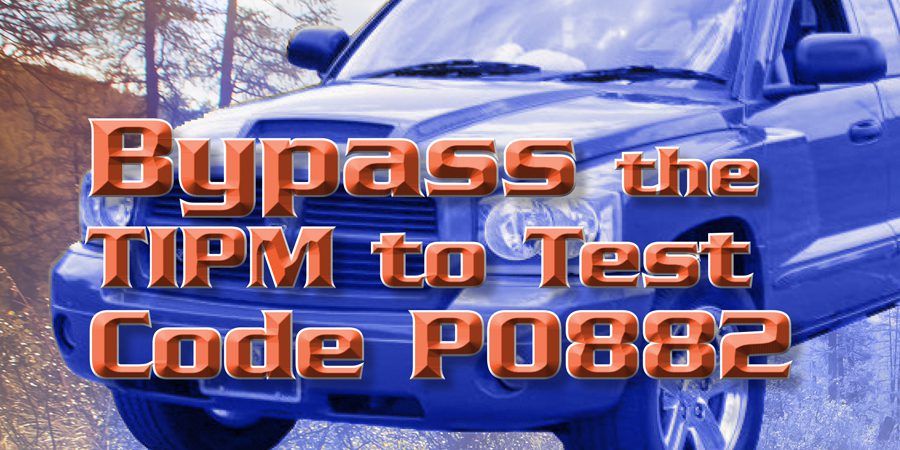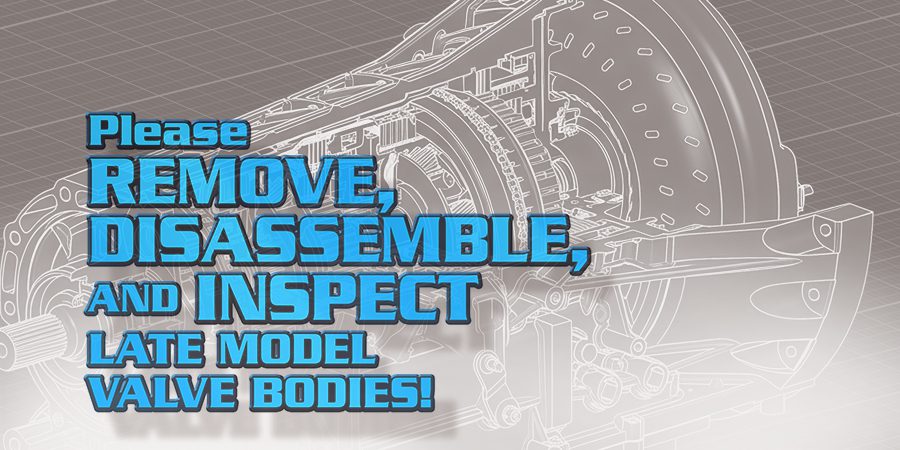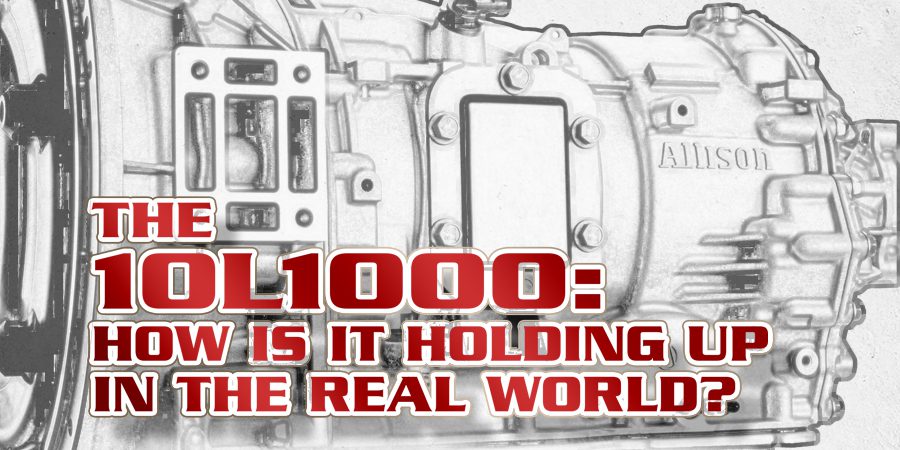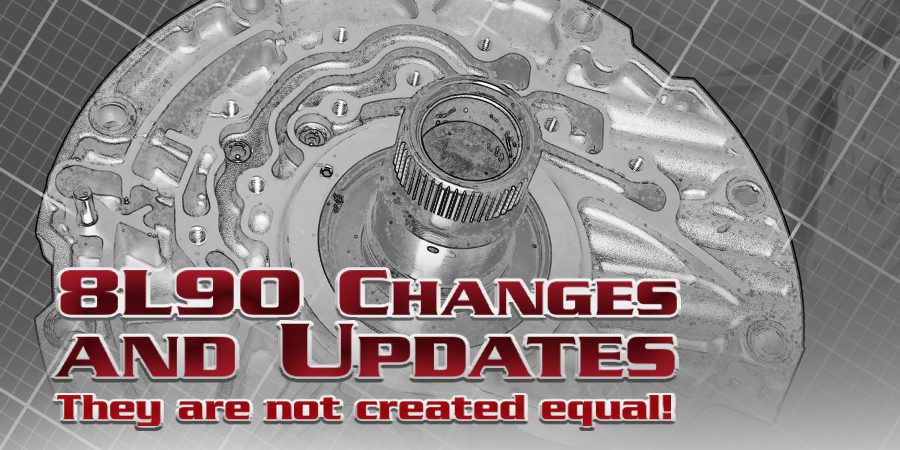Programming by the aftermarket using the J2534 standard is something that’s been with us for a while now. We’ve gone through numerous system updates and protocol changes. Which begs the question, where is this heading?
Many people don’t want to make an investment in relatively expensive tools that’ll be outdated before they get a return on their investment. On the other hand, you don’t want to be left behind by not getting involved with programming while the learning curve is still inviting. We’ve presented several topics on programming: Now let’s get into the real issues and questions that arise. 
We’ve received numerous questions on programming throughout the past decade. Now it’s time to put some clear answers to those questions and offer some real-world solutions to the issues.
J2534 TOTAL PACKAGE
The equipment list for programming using a J2534 pass thru device is:
- A laptop or compatible scan tool
- A J2534 pass thru device
- High quality cables with locking tabs
- Battery maintainer
It’s important to have your equipment set up properly and in good working order. Maintenance and frequent updating are necessary for successful programming sessions. Let’s take a closer look at what’s necessary for each component.
Pass Thru Device — There are several devices to choose from, but they aren’t identical. In most cases, the hardware is very much alike; the differences are in the support service, navigation assistance tools, product support, and firmware updates.
Do your research to find a J2534 pass thru device package that works for your needs (figure 1). Get in touch with someone already using the tool you’re thinking about buying. Ask about ease of use with the vehicles you expect to program most often. You may even be able to request a live demonstration.
Laptop or Scan Tool — An appropriate scan tool is a good device to use for programming. It’ll often be a device you’re familiar with, making it easier to upload and download programming.
For your scan tool to be suitable for programming, it’ll need to have internet access and the ability to download programming from OEM web sites. Before you commit to using a scan tool for programming, consult with your scan tool supplier and make sure your tool can perform and communicate as needed. Do your homework so you don’t get disappointed!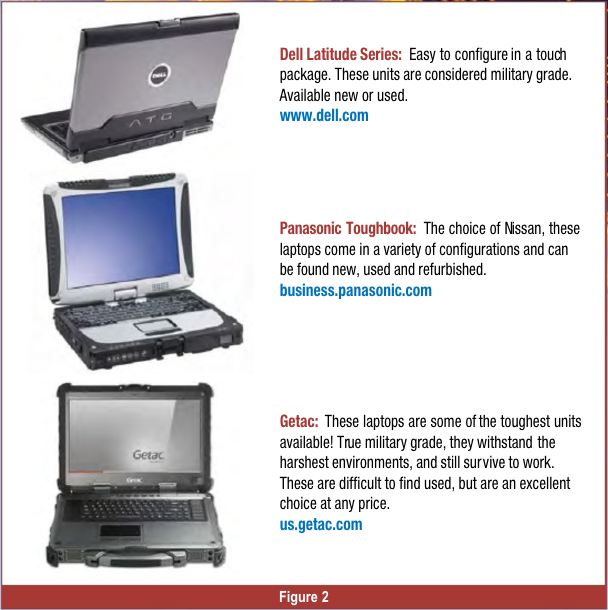
A laptop computer is an excellent tool for reprogramming. Most OEM scan programs are going to laptops in place of a dedicated device. Unlike scan tools, laptops offer flexibility and expandability for the hardware, giving them an edge over a dedicated scan tool.
One drawback with a laptop is durability: They’re sensitive to their environment and need to be handled with care. Given the environment in a typical shop, this may pose issues with standard duty devices. There are options that will give you a more durable device (figure 2).
Another concern with using a laptop is the actual setup. A laptop computer should be set up and dedicated to programming only; don’t use it for anything else.
Before you purchase or commit to a laptop, you’ll need to refer to the pass thru device manufacturer’s web site. They’ll offer a list of hardware and system specifications that’ll allow for seamless programming. Follow these instructions carefully: If you aren’t computer-savvy or not sure of what they’re talking about, find a computer specialist to assist you. Proper equipment and set up will help you make sure you have everything possible for successful programming sessions. Here’s a list of General system requirements.
- Intel Dual Core Processor, 2.5 GHz or higher
- 2G RAM or higher
- 20 GB Hard Drive or higher
- CD ROM/DVD Drive
- USB ports
- 1024 x 768 Graphics Card
- Windows 7 Operating System
- Internet connectivity
- E-mail account, address
“NOTE: This is a generic list of basic requirements for a typical, aftermarket pass thru device to function correctly with your laptop. ALWAYS check your device manufacturer’s website for a complete hardware and software compatibility list prior to purchasing a laptop.”
High Quality Cables — Most J2534 pass thru devices come with the cables needed to connect from the computer to the device, and from the device to the vehicle. Inspect them. Make sure they fit correctly, securely, and that the locking tabs engage. If anything feels sub par, purchase a high quality set of cables. You’ll be connecting and disconnecting them a lot: don’t compromise on them.
Battery Maintainer — Another question that comes up occasionally is “Why do I need a battery maintainer if I have a battery charger?” A maintainer is very different from a charger. While a charger can provide a trickle charge that may be sufficient, it won’t guarantee a clean, stable voltage that’s necessary for a successful programming session.
Cycling the ignition is often part of the programming process. This changes the current demand. With a battery charger, the delivered current is constant; an increase in current demand can cause the voltage to drop. If we drop outside the threshold voltage, the programming could fail or you could damage the module. A battery maintainer will hold a preselected voltage range in spite of changes in demand.
This would be an excellent time to purchase another device you’ll need soon, if you don’t need it yet: a voltage-regulated charger The introduction of new battery technology requires special, voltage regulated chargers. Lithium-ion dry cell and absorbed glass mat (AGM) batteries, found in some hybrid vehicles and vehicles equipped with start-stop technology, require these new chargers (figure 3).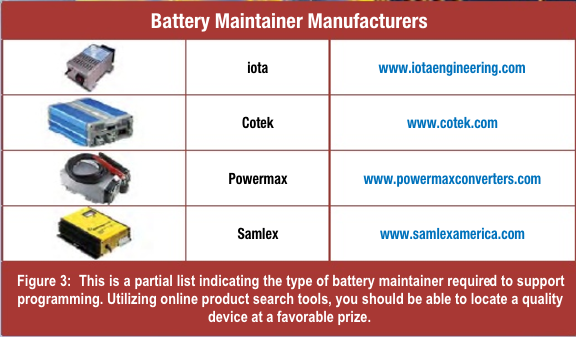
SHOULD I PROGRAM EVERY VEHICLE?
Don’t expect to reprogram every vehicle that comes into your shop. But always check for available programming updates that may resolve customer complaints and increase the durability of your rebuilds. Do it as part of your initial diagnostic process. In some cases, it may mean the difference between a simple reprogram versus an embarrassing RDI with no issues found inside the unit.
There are several ways to accomplish this effectively. If you subscribe to Alldata, Mitchell Pro On Demand, Shop Key, or Identifix (just to name a few services), you can search active bulletins for possible solutions to your problems. Another alternative is to use www.revbase.com.
If all else fails, the dealership may prove to be a viable resource. Contacting the service department with the VIN may reveal recent programming available to resolve your issue.
WILL A J2534 PROGRAM EVERY CAR?
By the rules given, any J2534 pass thru device should be able to program all compliant vehicles; unfortunately it’s not that simple. Most compatibility issues exist on the OEM programming level. Remember, J2534 was established by the Society of Automotive Engineers (SAE) in the US. Most of the issues exist with vehicles that use ISO-based protocol (International Standards Organization), which includes Mopar applications.
Fortunately, SAE and ISO are working to resolve issues that exist relative to compliance with the J2534 standard. Until the issues are resolved, consult with the aftermarket pass thru device manufacturer prior to purchase for protocols that may not be supported.
IF PROGRAMMING FAILS…
Whatever you do, don’t turn the ignition off! If you turn the ignition off, you may end up bricking the module you were trying to program.
First, check your actual voltage with a voltmeter. Most programming failures are due to voltage or ground issues. Next, refer to your J2534 pass thru device troubleshooter. It’ll be the most interactive first choice. There’ll often be information about programming issues and resolutions specific to that device.
If you don’t find a resolution, call their hotline. Be prepared to give them any specific failure information shown on the progress screen.
If there’s no resolution from the pass thru device manufacturer’s resources, you’ll need to consult the OEM resources. If you return to the OEM web page where you retrieved the programming, you may find additional instructions, procedures, or computer settings that might not be correct. Usually, you can correct the issue and restart the programming process.
If you still can’t resolve your issue, contact the OEM hotline. Be prepared to provide as many specifics as possible.
RESOURCES
The wonderful world of aftermarket programming can be as intimidating as driving long distance without a GPS or road map. Fortunately there are a lot of resources available, and several are free. Here are a few extremely valuable web sites that are loaded with everything from training videos, OEM links, and tool purchases. Explore the internet for other web sites that may offer more information on J2534 pass thru programming.
www.nastf.org — This is a non-profit advocate for the aftermarket. They are active supporters of the J2534 standard. They provide assistance in resolving issues with OEM non-compliance and have details on OEM scan tool purchasing and product information.
www.oerepairinfo.com — The ASA created this OEM resource center that gives valuable links to ‘hidden’ information. Links include bulletins, factory programming, training, and more.
www.scantoolresource.com — This is an excellent source for OEM and compatible scan tools. After purchasing a qualifying scan tool, you have access to their full inventory of scan tools to lease. They offer a full warranty on any hardware and software they sell. If your scan tool needs to be serviced or your software fails, they’ll send you a loaner.
Programming isn’t going anywhere. You’ll have to address it one way or another: Either you’ll contract the job to the dealerships and mobile programmers or take on the challenge and keep control of your complete, packaged job. Ultimately, if you take on programming, you’ll be able to add to your bottom line by not only charging for it, but by saving valuable time spent waiting for someone else.